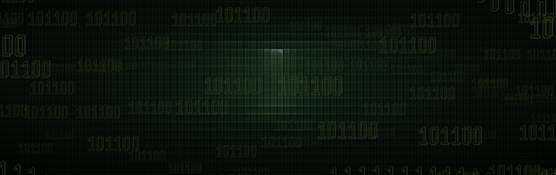iComfort thermostats compatibility include premium, professionally installed, smart-home automation platforms like Control4.
Professionally installed, smart-home systems from Control4 maximize the smart-home experience. They automate connected devices to provide full control of nearly everything in the home, from smart lighting, home security, and intercom, to home theater, universal remote, and multi-room audio, to name just a few. That means perfect air can be part of more smart homes than ever before, all managed through one convenient control.
Features

Once a Control4 smart-home system is installed, perfect air can be controlled through a number of options, not just the iComfort thermostat and mobile app. A variety of interfaces are available that place the S30, E30 or M30 icons on the main screen. Here is what you can control through your Control4 interfaces:
Display all systems in the home and select a system
Display all zones in the system and select a zone
Turn system/zone ON/OFF
Change manual modes
Change set-points for each zone/system
Change fan mode
Resources
Lennox iComfort® Products that work with Control4