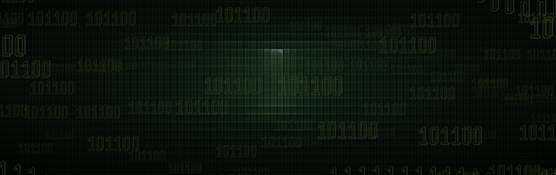-
-
-
"Alexa, what is the temperature of (thermostat name)" Alexa will reply with current temperature.
-
-
-
"Alexa, set (thermostat name) to (75) degrees".
-
"Alexa, set (thermostat name) temperature to (75)".
-
"Alexa, set (thermostat name) to (75)".
-
"Alexa, change temperature to (75)" Alexa will ask you to confirm which device, just say your thermostat's name."
-
"Alexa, turn temperature to (75)" Alexa will ask you to confirm which device, just say your thermostat's name."
-
-
-
"Alexa, increase (thermostat name) by (3) degrees".
-
"Alexa, increase (thermostat name) temperature by (3) degrees".
-
"Alexa, raise (thermostat name) by (3) degrees".
-
"Alexa, heat up (thermostat name) by (3) degrees".
-
"Alexa, increase (thermostat name) by (3) degrees".
-
"Alexa, heat up (thermostat name)".
-
"Alexa, make (thermostat name) warmer".
-
-
-
"Alexa, decrease (thermostat name) by (3) degrees"
-
"Alexa, lower (thermostat name) temperature by (3) degrees"
-
"Alexa, decrease (thermostat name) temperature by (3) degrees"
-
"Alexa, cool down (thermostat name) by (3) degrees"
-
"Alexa, lower (thermostat name) temperature".
-
"Alexa, cool down (thermostat name)".
-
"Alexa, make (thermostat name) colder".
-
-
-
"Alexa, what is the (thermostat name) set to?" Alexa will reply with the current thermostat setpoints and the thermostat mode (heat, cool or auto).
-
-
"Alexa, increase upstairs temperature by 3 degrees."
Amazon Echo/Dot is hands free and voice controlled. The Amazon Alexa voice service running on the Echo/Dot puts you in command of your home through voice controls that can be used with individual thermostats or groups. It can be used with Amazon Alexa compliant smart home devices.
Scroll below to find all the commands you can use with Amazon Alexa and information on how to connect your iComfort® to Amazon Alexa
Features

Voice control your temperature
"Alexa, what is the temperature of (thermostat name)"
"Alexa, set (thermostat name) to (75) degrees"
"Alexa, increase (thermostat name) by (3) degrees"
"Alexa, heat up (thermostat name) "
Step 1 of 6
Step 2 of 6
Step 3 of 6
Step 4 of 6
Step 5 of 6
Step 6 of 6
Resources